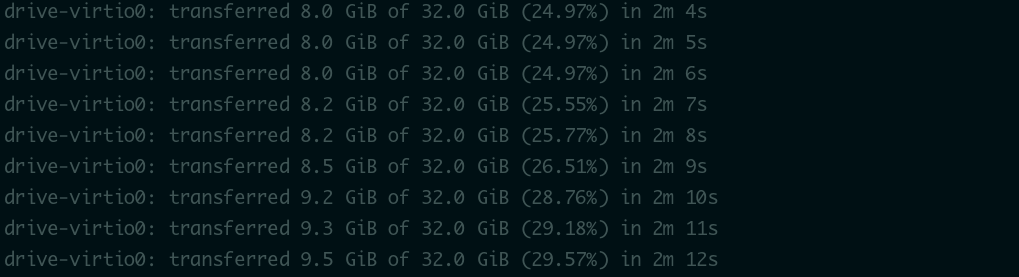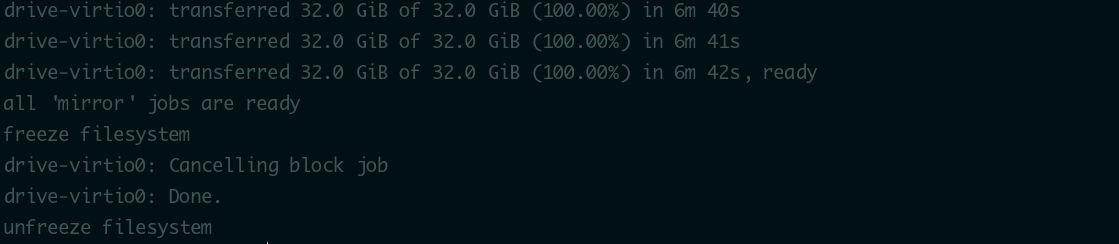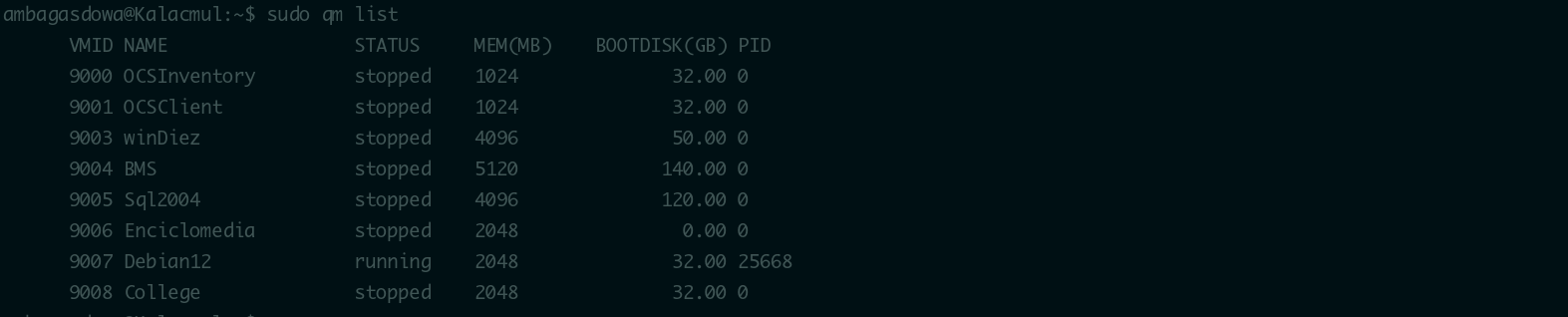Clone Virtual Machine¶
For Clone a Virtual Machine with proxmox the command to use is
qm clone <vmid> <newid> [OPTIONS]
Create a copy of virtual machine/template.
<vmid>: <integer> (100 - 999999999)
The (unique) ID of the VM.
<newid>: <integer> (100 - 999999999)
VMID for the clone.
--bwlimit <integer> (0 - N) (default = clone limit from datacenter or storage config)
Override I/O bandwidth limit (in KiB/s).
--description <string>
Description for the new VM.
--format <qcow2 | raw | vmdk>
Target format for file storage. Only valid for full clone.
--full <boolean>
Create a full copy of all disks. This is always done when you clone a normal VM. For VM templates, we try to create a linked clone by default.
--name <string>
Set a name for the new VM.
--pool <string>
Add the new VM to the specified pool.
--snapname <string>
The name of the snapshot.
--storage <string>
Target storage for full clone.
--target <string>
Target node. Only allowed if the original VM is on shared storage.
See the configuration of a previos create machine¶
1 2 3 4 5 6 7 8 9 10 11 12 13 14 15 16 17 18 19 20 | |
For list the current storages in the Hypervisor
List current available Storage Pools¶
ambagasdowa@Kalacmul:~$ sudo pvesm status
Name Type Status Total Used Available %
local dir disabled 0 0 0 N/A
st-1001 dir active 1952559676 753599868 1198959808 38.60%
st-1002 dir active 976283900 6839904 969443996 0.70%
VM Clone command example¶
sudo qm clone 9007 9008 --description "Mkforms lab machine" --name "College" --storage st-1001
Check the VM storage¶
ambagasdowa@Kalacmul:~$ sudo pvesm list st-1001 --vmid 9008
Volid Format Type Size VMID
st-1001:9008/vm-9008-disk-0.qcow2 qcow2 images 34359738368 9008
Update CD-ROM¶
sudo qm set 9011 --cdrom st-1001:iso/W_7_GLOBALTOP_x32x64.iso
Last update:
Nov 19, 2025