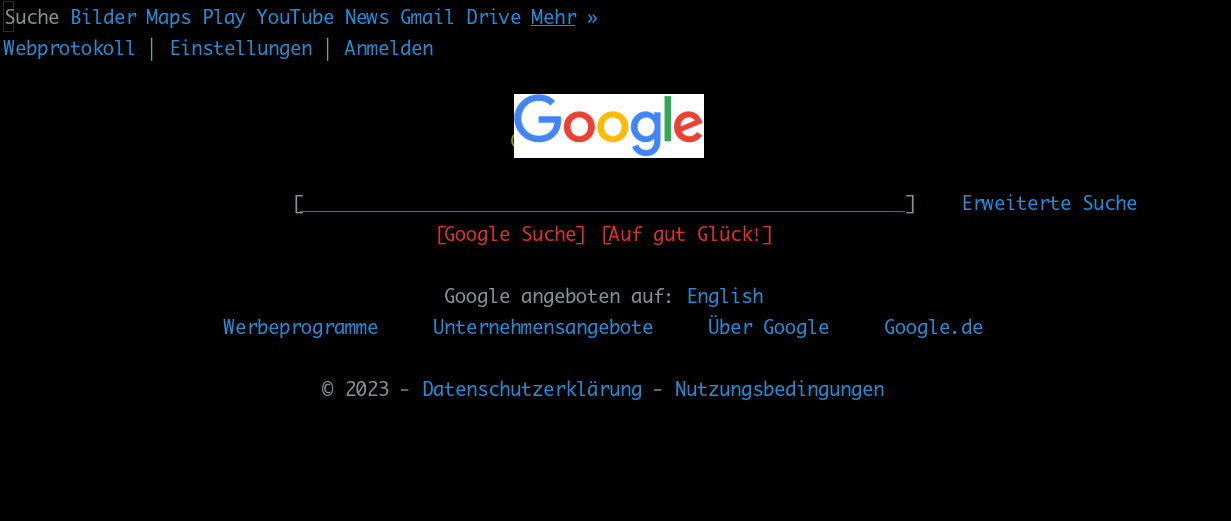Yanking URLs in w3m¶
Set the External Browser option
Method One¶
sh -c 'printf %s "$0" | xsel'
You can use xsel -b to use the clipboard instead of the primary
selection. An alternative to
xsel is
xclip (xclip for the primary
selection, xclip -selection CLIPBOARD for the clipboard).
In ~/.w3m/config, that’s the extbrowser setting.
Then press M to
copy (yank) the URL of the current page, or ESC M to copy the URL of
the link under the cursor.
You can use the second or third external browser for that instead; then
the key combination is 2 M or 3 M or 2 ESC M or 3 ESC M.
Method Two¶
you can yank url vim style, supports tmux,linux,macos,windows,android
$EDITOR ~/.w3m/keymap
usage: go to a link and press **yy** to copy url
yank url to multiple clipboard (under cursor)¶
1 | |
yank url to multiple clipboard (current page)¶
1 | |
Last update:
Nov 19, 2025