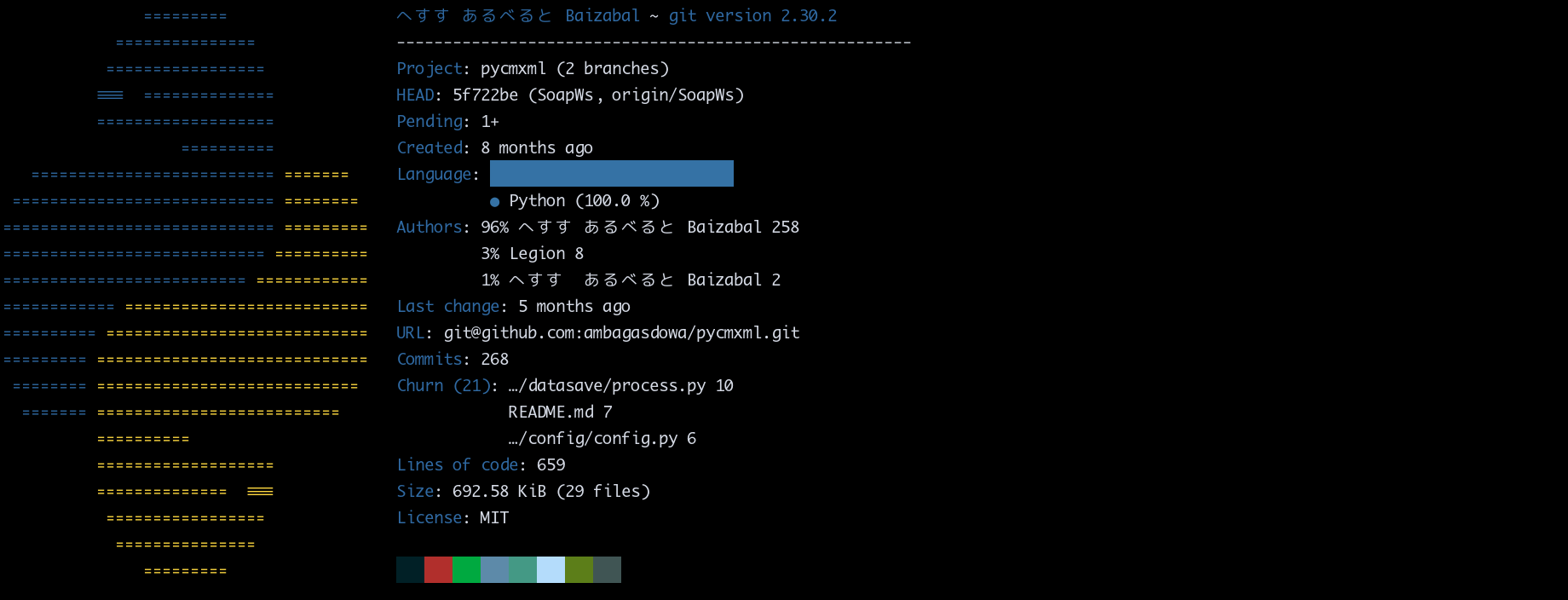Python xml to database parser¶
- Author:
pycmxml¶
This is a small utility for download xml zipped from a repository and store in a database
Install¶
git clone https://github.com/ambagasdowa/pycmxml.git
python3 -m pip install pycmxml
OR
python3 -m pip install git+https://github.com/ambagasdowa/pycmxml.git
for a specific branch or tag add with @
python3 -m pip install git+https://github.com/ambagasdowa/pycmxml.git@v3.1.4
or upgrade
python3.9 -m pip uninstall -y pycmxml && python3.9 -m pip install --upgrade git+https://github.com/ambagasdowa/pycmxml.git@SoapWs
Config¶
put a config.ini file under config user dir
in dir ~/.config/config.ini
edit according to your needs
1 2 3 4 5 6 7 8 9 10 11 12 13 14 15 16 17 18 19 20 21 22 23 24 25 26 27 28 29 30 31 32 33 34 35 36 37 38 39 40 41 42 43 44 45 46 47 48 49 50 51 52 53 54 | |
Usage¶
pycmxml –help
usage: pycmxml [-h] [-d DATES] [-c] [-cc] [-x APPLICATION] [-m MODULES] [-v]
Small utility to download zipped xml files and parse contents to a db
optional arguments:
-h, --help show this help message and exit
-d DATES, --dates DATES
Set the date for process files inputs can be --dates={[date:range] , [date0,date1] or [date]} (default: yesterday)
-c, --config Takes dates from configuration values
-cc, --createConfig Create configuration files in ~/.config/pycmxml/config.ini
-x APPLICATION, --application APPLICATION
Set the application to execute [cmex, michelin ]
-m MODULES, --modules MODULES
Set the modules to run for get data from api ws , use whith --application params, and get entry as module1,module2,...
-v, --debug Set the debug output to true
Example¶
dates : set the date for process files inputs can be –dates={[date:range] , [date0,date1] or [date]} (default: yesterday)’)
get a range of dates
pycmxml -x cmex --dates='2022-12-01:2022-12-15'
read dates from config.py
pycmxml --config -x cmex
Set application¶
pycmxml -x app
Soap Response¶
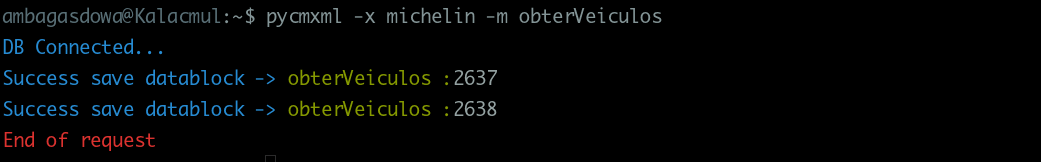
Download zipped xml files for proccessing¶
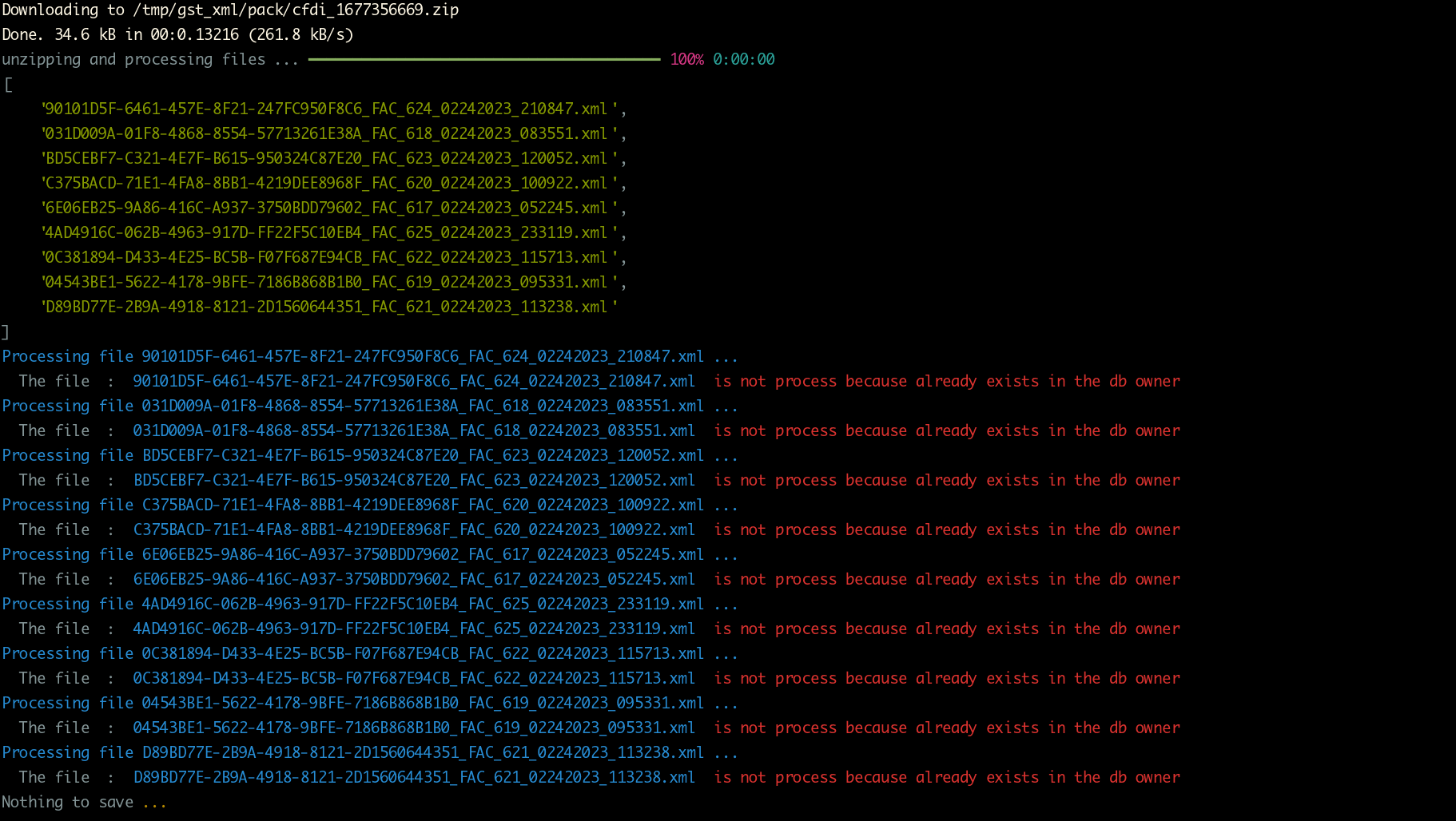
Proccessing unziped files¶
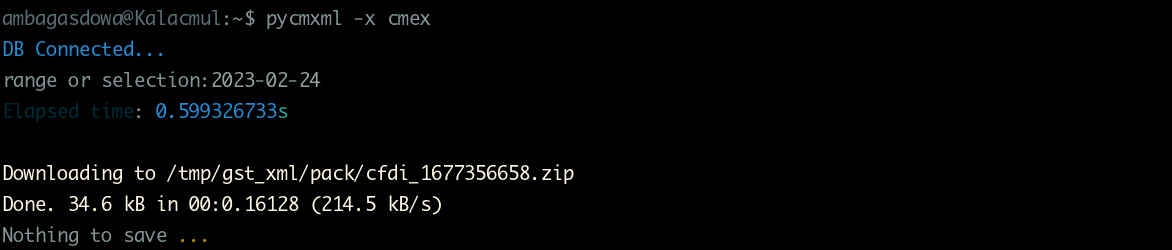
Verbose output¶
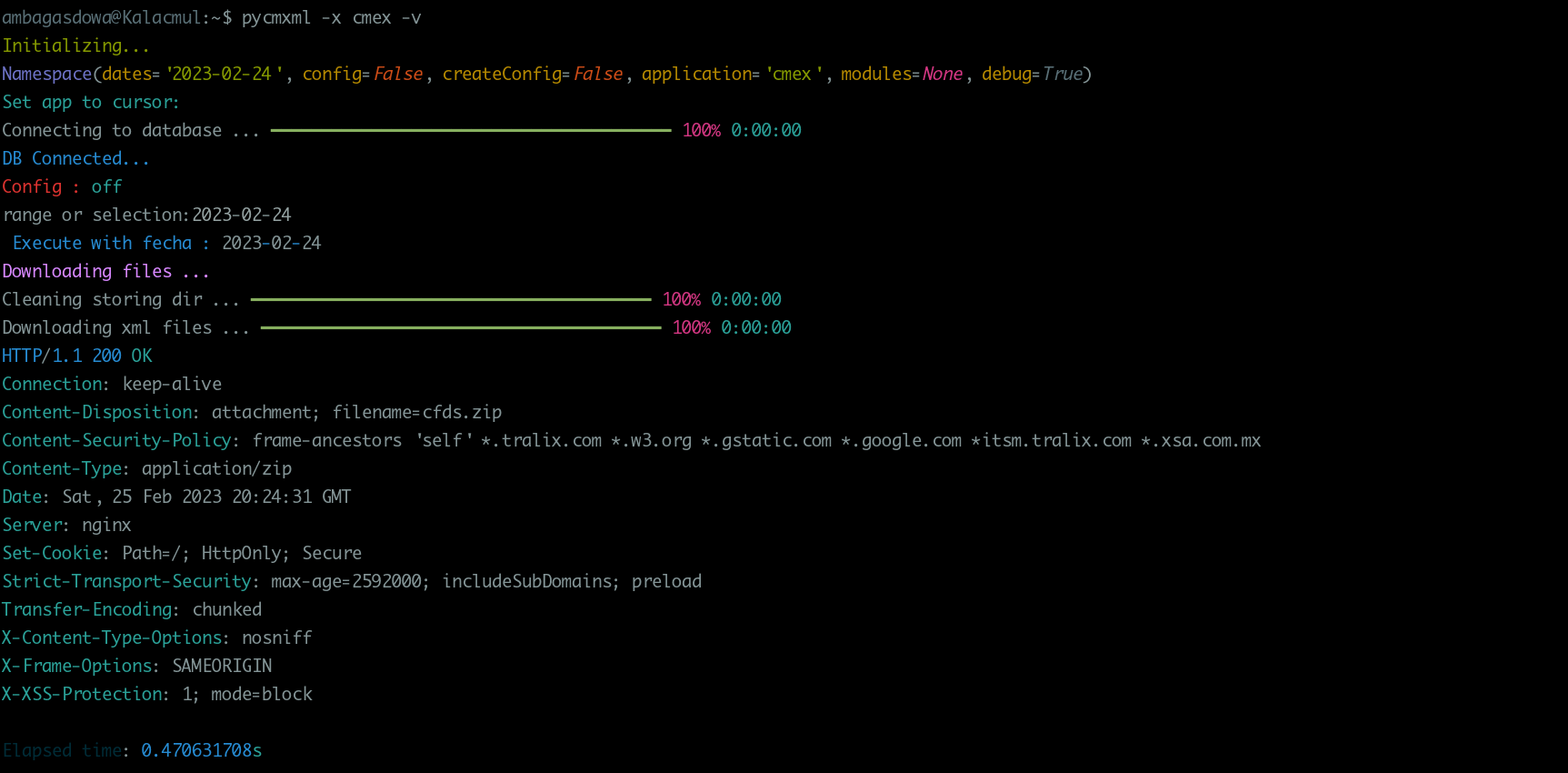
Save and proccess xml responses¶
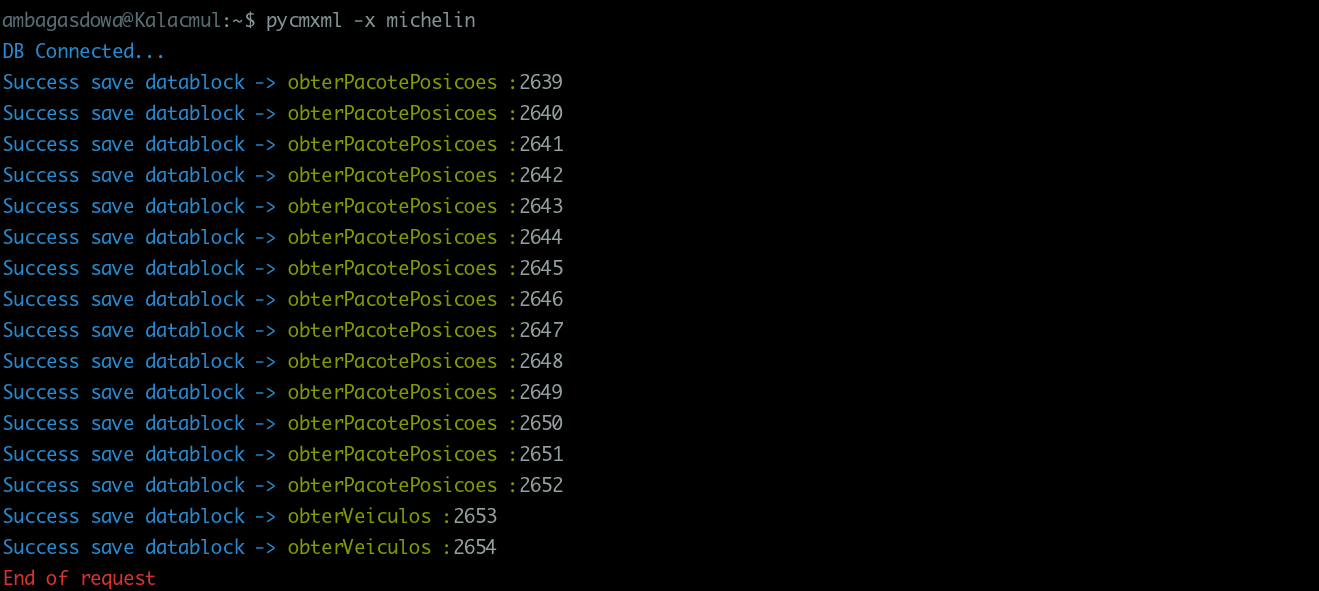
Data in database¶
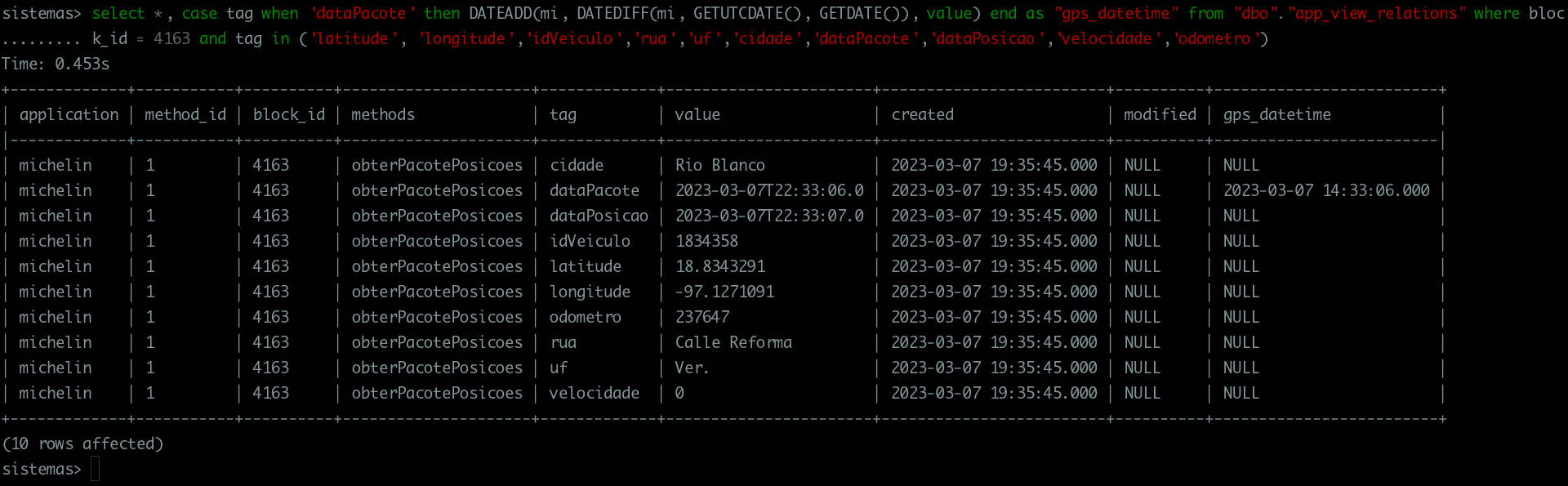
Notes¶
The datetime in michelin web service is in GMT(Greenwich Mean Time) and need conversion to local time
GMT |
Local Time (Mexico) |
|---|---|
GMT + 00:00 |
GMT -06:00 |
select DATEADD(mi, DATEDIFF(mi, GETUTCDATE(), GETDATE()), dbo.tbl.value_datetime)
SELECT CONVERT_TZ('2016-01-01 12:00:00','+00:00','-06:00');
Todo¶
TODO: Pycmxml Roadmap
Build functions for print messages and hide them
Add Addenda Module
Set an option for trigger the last procedure in cmex
Automatize the database installation
Add a rest-api {fastapi}
Build a Dashboard for data visualization { web , dash }